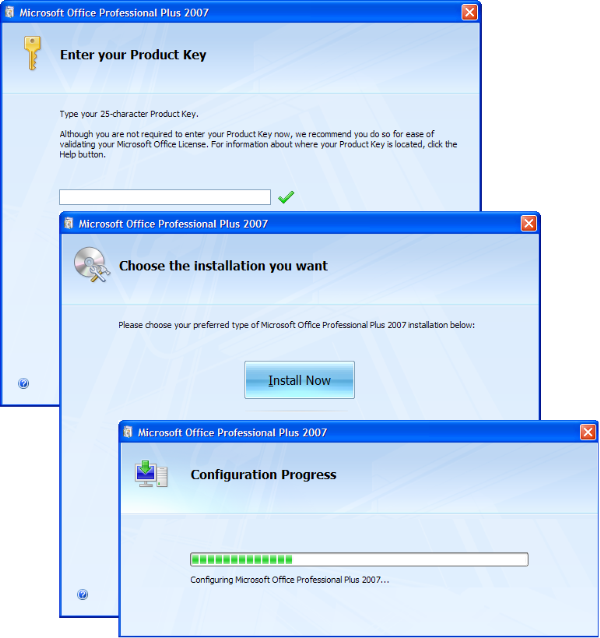Exchange 2003
- Exchange databases (default location: Exchsrvr\Mdbdata)
- Exchange MTA files (default location: Exchsrvr\Mtadata)
- Exchange temporary files: Tmp.edb
- Additional log files (default location: Exchsrvr\server_name .log)
- Virtual server folder (default location: Exchsrvr\Mailroot)
- Site Replication Service (SRS) files (default location: Exchsrvr\Srsdata)
- Internet Information Service (IIS) system files (<drive>:\Winnt\System32\Inetsrv or <drive>:\Windows\System32\Inetsrv)
- Working folder for message conversion .tmp files. (default location: Exchsrvr\Mdbdata)
The location of this folder is configurable. For additional information, read the Microsoft Knowledge Base article 822936 – Message Flow to the Local Delivery Queue Is Very Slow. - The temporary folder that is used in conjunction with offline maintenance utilities such as Eeseutil.exe.
By default, this folder is the location from which you run the executable, but you can configure where you run the file from when you run the utility. - The folder that contains the checkpoint (.chk) file.
For information on the location of this file, read the Microsoft Knowledge Base article Overview of Exchange Server 2003 and Antivirus Software. - Site Server Gatherer temporary directory (<drive>:\Windows\Temp\Gthrsvc), if it exists.
- All of the appropriate folders listed in the next section, “When the following Symantec products are installed, exclude the following folders”