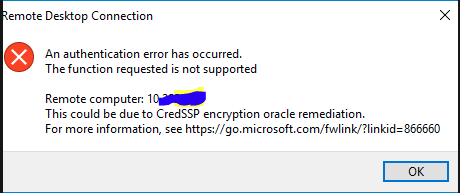Archive for the ‘Microsoft Server 2012’ Category
Microsoft® Update-katalog
Saturday, September 12th, 2020CredSSP updates for CVE-2018-0886
Friday, May 11th, 2018$Server = remoteHostName
Invoke-Command -ComputerName $Server -ScriptBlock {(Get-WmiObject -class Win32_TSGeneralSetting -Namespace root\cimv2\terminalservices -Filter "TerminalName='RDP-tcp'").SetUserAuthenticationRequired(0)} #-Credential (Get-Credential)
https://support.microsoft.com/da-dk/help/4093492/credssp-updates-for-cve-2018-0886-march-13-2018″>https://support.microsoft.com/da-dk/help/4093492/credssp-updates-for-cve-2018-0886-march-13-2018
Reset Terminal license on Windows 2008, 2008 R2, 2012 and 2016
Saturday, October 7th, 2017While Windows installed with Terminal Server role it does work without License for 120 Days on trail license, where within 120 days if the License server is not Connected the server will stop accepting connection with below error and event ID


The solution was to delete the REG_BINARY in
HKEY_LOCAL_MACHINE\SYSTEM\CurrentControlSet\Control\Terminal Server\RCM\GracePeriod
Only leaving the default.

How to Change the Built-in Administrator Account Name in Windows
Monday, April 6th, 2015Computer Configuration > Windows Settings > Security Settings > Local Policies > Security Options

Quick way to create large dummy files
Wednesday, November 6th, 2013fsutil file createnew c:\tempmyfile.txt (1gb)
Change SID
Friday, July 26th, 20131.) go to run and type %SystemRoot%\system32\sysprep\sysprep.exe
2.) so the Sysprep tool will be open.
3.) Select system cleanup Action, then -> select Enter System Audit Mode
4.) then select ok
Install MPIO on Server Core installations of Windows Server 2012
Friday, February 15th, 2013Dism /online /enable-feature:MultipathIo
Configuring NIC Teaming in Powershell on Windows Server 2012 – Powershell
Friday, February 15th, 2013The first thing you’ll need to do is see what network adapters you currently have setup.
Type: “Get-NetAdapter” to get the list of network interfaces.
Now with this information we can create the NIC team.
Type: “New-NetlbfoTeam” to start the creation process.
You will be asked for the “TeamMembers” that will be apart of the NIC team one by one. Enter the NIC names i.e. “Ethernet” then hit enter. When there are no more team members to add just hit enter while the current “TeamMember” prompt is empty.
You will be asked to confirm the information and once you hit “Enter” or type “Y”
Disable Windows Firewall Server Core
Friday, February 15th, 2013
netsh advfirewall set allprofiles state off
Install language pack after initial instllation
Sunday, August 19th, 2012c:\Windows\system32\lpksetup.exe