- Open a browser and visit this page
https://outlook.office365.com/ecp/shared-mailbox-address/
Replace shared-mailbox-address with your shared mailbox address.
- Click on organize email on the left side.
- Click on inbox rules on the top.
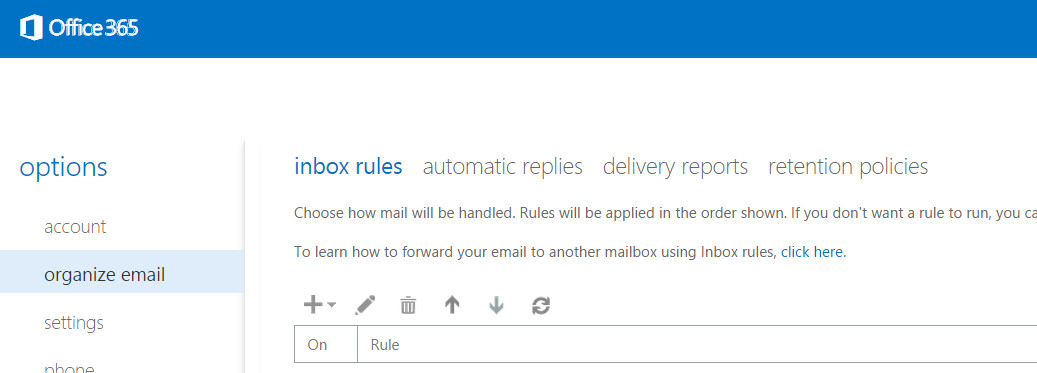
- Click on the plus sign to add a new rule.
This entry was posted on Friday, August 28th, 2020 at 22:36 and is filed under Microsoft 365. You can follow any responses to this entry through the RSS 2.0 feed.
You can leave a response, or trackback from your own site.